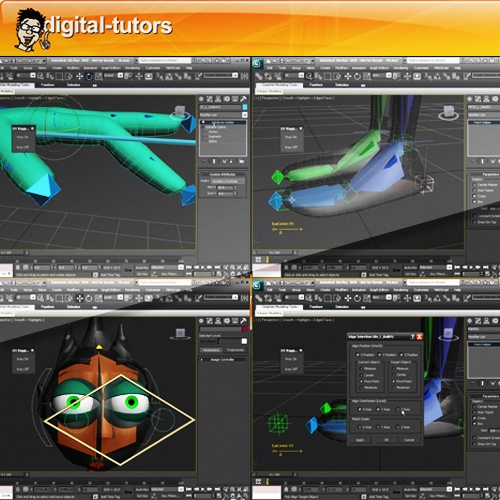
Digital Tutors
Год выпуска: 2010
Страна: США
Язык: английский
Продолжительность: 5:02 ч
Файлы примеров: есть
This course will provide you with a good foundation for rigging characters in 3ds Max. In this course, we’ll be taking a step-by-step approach, constructing a control rig that is solid and animator-friendly. We’ll learn everything from proper bone placement to learning how to utilize 3ds Max’s intuitive and robust enveloping tools to remove the fear of painting weights and, instead, make the process an enjoyable one. We’ll cover how to make our controls efficient and easy to comprehend, and we’ll also learn how to create custom quad menus to quickly access specific tools so we can speed up our workflow.
Содержание
01. Introduction and Project Overview
02. Preparing the scene
03. Starting the control rig — Building the leg chains
04. Working with Bone Fins
05. Creating secondary controls for the feet
06. Constraining the foot bones to their auxiliary controls
07. Building the foot controls
08. Establishing Custom Parameters for the extra foot controls
09. Controlling the secondary foot controls with Custom Parameters
10. Locking Controllers
11. Creating knee controls
12. Constructing the spine chain
13. Building upper body controls
14. Controlling the spine with the upper body controls
15. Setting up a center of gravity control
16. Rigging the neck and head
17. Utilizing Custom Parameters to the manipulate the eyelids
18. Controlling the eyelids
19. Building controls for the eyes
20. Finalizing the eye rig
21. Rigging the eyebrows
22. Creating the shoulder and arm bone chains
23. Drawing the finger bones
24. Mirroring the left arm
25. Working on shoulder controls
26. Adding arm controls
27. Setting up the elbow controls
28. Rigging the fingers
29. Finishing the finger rig
30. Building a Global Control
31. Double-checking the control rig
32. Enveloping the Character
33. Refining the deformations of the left leg
34. Finishing the left leg deformations
35. Finishing the deformations of the neck and head
36. Saving and loading Envelope Weights
37. Modfiying the deformations of the index finger
38. Correcting the deformations of the pinky
39. Editing the deformations of the thumb
40. Finalizing the index finger weights
41. Finishing the pinky finger weights
42. Completing the weights of the thumb
43. Fixing the deformations of the wrist
44. Finishing the deformations of the left arm
45. Mirroring Envelope Weights
46. Working with the Morpher Modifier — Completing the Character Rig
Pass: shavkat
Видео уроки по 3Ds max от Digital Tutors — Introduction to Character Rigging in 3ds Max
Cкачать | Download
Cкачать | Download