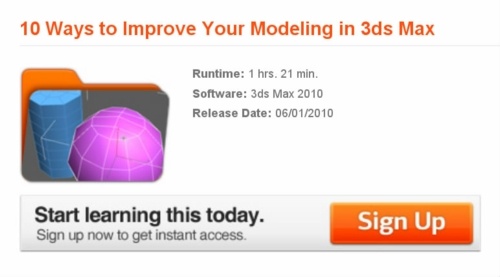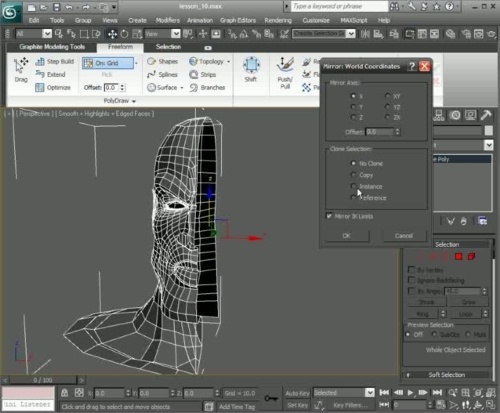| 441MB
We’ll begin this course by talking about breaking down our modeling projects into smaller pieces. We’ll cover methods for staying aware of as much information as possible about our geometry while we work. We’ll cover specific techniques for adding circular resolution to square objects and go over setting up Viewport Backgrounds. This course is meant for students that have some modeling experience and are familiar with the tools but would like a few tips for creating a smoother workflow and getting better results.
Lesson Outline (11 lessons)
1. Introduction and Project Overview
2. Visualizing Your Modeling Projects
3. Getting to Know Your Geometry
4. Working With Poles and N-gons
5. Adding Circular Resolution to Square Shapes
6. Working with Normals
7. Using xView to Find Geometry Problems
8. Adding Sharp Detail to Curved Surfaces
9. Adding Imperfections to Geometry
10. Working with Viewport Backgrounds
11. Working Symmetrically
Фотогалерея